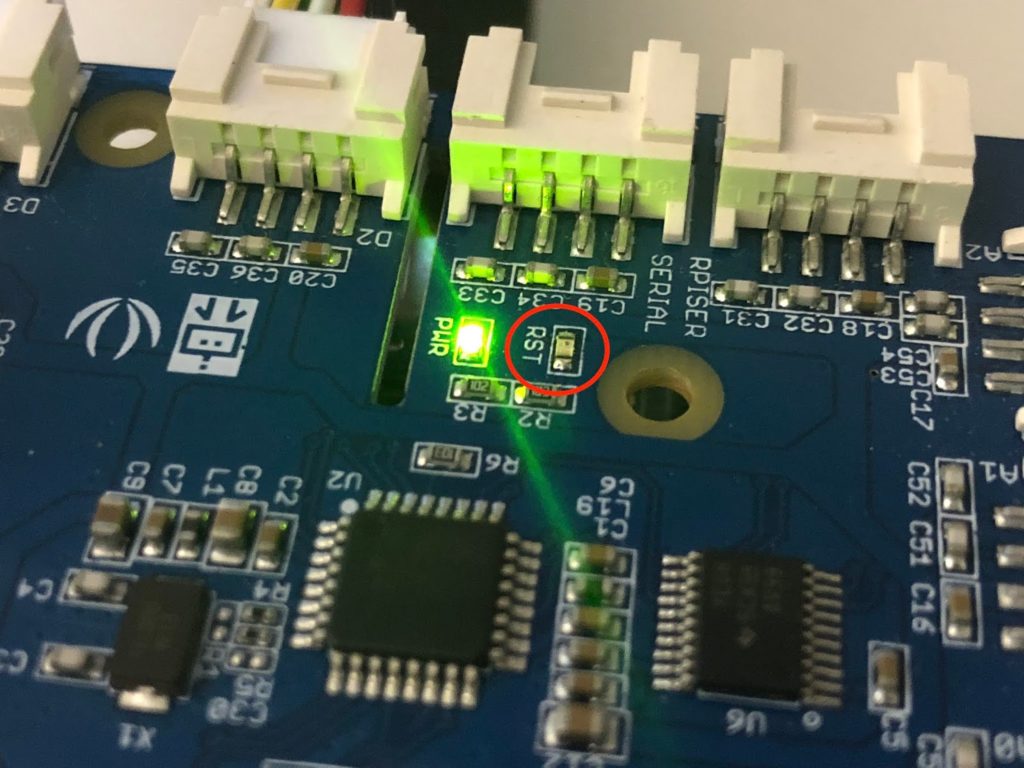I had been working on a project that used (2) LEDs and a ultrasonic sensor. Things were going great until the ultrasonic sensor stopped working. Cant say exactly when it stopped working, but debugging the Python code pointed back to a I/O error on the ultrasonic sensor.
I noticed that about this time the RST red light on the GrovePI was shining bright and solid. Typically it was just the green PWR light and that’s it. Some quick Google searches point to the fact that when that light was on, devices stopped working. It could be set off for a multitude of reasons, but it was probably the reason mine was making my ultrasonic sensor not work.
Now Im not going to try to explain why I thought of this, probably saw a post mentioning it in my search, but I will show what worked for me.
Open a command window and enter ‘sudo raspi-config’. (sorry for the phone screen caps)..
From the menu, select – 7 Advance Options Configure Advance Options
Select A6 SPI Enable/Disable automatic loading of SPI kernel module (needed for e.g. PiFace)
Select Yes when asked if the SPI interface should be enabled.
Reboot PI after making the change and see if the RST light goes away and the sensor in question works.